This article has been written to provide QuickBooks help and to assist a small business owner when considering the advantages and disadvantages of QuickBooks Pro with remote access and QuickBooks Online Plus. It should be noted that a less robust version of QuickBooks Online is available and is offered by Intuit,the manufacturer of the QuickBooks products. That software was purposely not analyzed in this article. We should understand the term remote access before we undertake this analysis. Basically, remote access is data communication between a local and remote location and the ability to remotely access such data. Today, its sometimes called a Virtual Private Network. There is also the term, remote desktop which generally means the ability to have a graphical interface shown on a local computer, while a remote computer is in another part of your office or another state,country or world. The definition of online accounting is the ability to process accounting information through the World Wide Web. Now that we have an understanding of the remote vs. online accounting,we can provide some QuickBooks help by comparing and contrasting the differences in two typical small business accounting QuickBooks products,- QuickBooks Pro and QuickBooks Online Plus.
Remote access with QuickBooks Pro allows you to remotely use your desktop QuickBooks Pro accounting program and data while the data is maintained on a networked server in a different location. Accessing QuickBooks Online Plus is similar to pressing a shortcut button for any internet application. QuickBooks Online Plus is a web enabled software application providing many useful online accounting features and functions. An important disadvantage is QuickBooks Online Plus's inability to handle inventory. For companies that have inventory, this drawback is critical and for those companies that do not have inventory the drawback is not important. The advantages and disadvantages of QuickBooks Online Plus as compared to QuickBooks Pro is analyzed below.
The advantages of QuickBooks Online Plus as compared to QuickBooks Pro with remote access are summarized and ranked by level of importance as follows:
1. You can can connect different departments, offices in multiple locations or even your home as long as you have WI-FI. You do not need a wired network
2. The monthly cost includes your accountant and no more than 3 simultaneous users. If you want 25 more users its about $3 per user per month
3. The Intuit servers back up each day off site
4. Intuit includes automatic software updates and support with the monthly fee
5.To use the software, just click on your QuickBooks Online Plus shortcut on your desktop
The disadvantages of QuickBooks Online Plus as compared to QuickBooks Pro with remote access are summarized and ranked by level of importance as follows:
1. Does not handle inventory and purchase orders, this rules out retail, manufacturing and distribution type companies from using QuickBooks Online Plus
2. Cannot process multiple currencies
3. It does not provide multiple QuickBooks window functionality within QuickBooks Online Plus
4. There is no dashboard or company snapshot
You can even outsource some of your bookkeeping and online accounting functions with QuickBooks Online Plus, as long as you establish a system to check and monitor the outsourced employee(s) work. Also by using a typical web based sign-on for QuickBooks Online Plus, you can have simultaneous access from any location, which allows owners, employers, investors to share,collaborate,communicate, and make timely and informed decisions, since everyone receives in real time the same online accounting information. Now, your accountants can provide QuickBooks support by reviewing your QuickBooks online accounting financial data with QuickBooks Online Plus,from anywhere as long as they have internet access. There is no time waiting for them to get back to their office to answer your questions.
QuickBooks Online Plus's small business accounting advantages outweigh its disadvantages of using QuickBooks Pro with remote access, as long as you don't have inventories in your business or you don't transact or conduct business in multiple currencies,then my preference is for QuickBooks Online Plus to handle those companies with small business accounting needs.
As you can see,this analysis did not consider any computer performance processing ramifications. It will be the subject of another topic. Nor does it consider or assess the abilities of your employees in performing their daily accounting activities for each significant online accounting processes i.e. invoicing customers,recording deposits,paying expenses,etc.. Notwithstanding the recommendations herein and prior to making any decision its important to consult with your CPA or accountant for QuickBooks help to perform a needs analysis to determine the best accounting system for you. - 20767
Remote access with QuickBooks Pro allows you to remotely use your desktop QuickBooks Pro accounting program and data while the data is maintained on a networked server in a different location. Accessing QuickBooks Online Plus is similar to pressing a shortcut button for any internet application. QuickBooks Online Plus is a web enabled software application providing many useful online accounting features and functions. An important disadvantage is QuickBooks Online Plus's inability to handle inventory. For companies that have inventory, this drawback is critical and for those companies that do not have inventory the drawback is not important. The advantages and disadvantages of QuickBooks Online Plus as compared to QuickBooks Pro is analyzed below.
The advantages of QuickBooks Online Plus as compared to QuickBooks Pro with remote access are summarized and ranked by level of importance as follows:
1. You can can connect different departments, offices in multiple locations or even your home as long as you have WI-FI. You do not need a wired network
2. The monthly cost includes your accountant and no more than 3 simultaneous users. If you want 25 more users its about $3 per user per month
3. The Intuit servers back up each day off site
4. Intuit includes automatic software updates and support with the monthly fee
5.To use the software, just click on your QuickBooks Online Plus shortcut on your desktop
The disadvantages of QuickBooks Online Plus as compared to QuickBooks Pro with remote access are summarized and ranked by level of importance as follows:
1. Does not handle inventory and purchase orders, this rules out retail, manufacturing and distribution type companies from using QuickBooks Online Plus
2. Cannot process multiple currencies
3. It does not provide multiple QuickBooks window functionality within QuickBooks Online Plus
4. There is no dashboard or company snapshot
You can even outsource some of your bookkeeping and online accounting functions with QuickBooks Online Plus, as long as you establish a system to check and monitor the outsourced employee(s) work. Also by using a typical web based sign-on for QuickBooks Online Plus, you can have simultaneous access from any location, which allows owners, employers, investors to share,collaborate,communicate, and make timely and informed decisions, since everyone receives in real time the same online accounting information. Now, your accountants can provide QuickBooks support by reviewing your QuickBooks online accounting financial data with QuickBooks Online Plus,from anywhere as long as they have internet access. There is no time waiting for them to get back to their office to answer your questions.
QuickBooks Online Plus's small business accounting advantages outweigh its disadvantages of using QuickBooks Pro with remote access, as long as you don't have inventories in your business or you don't transact or conduct business in multiple currencies,then my preference is for QuickBooks Online Plus to handle those companies with small business accounting needs.
As you can see,this analysis did not consider any computer performance processing ramifications. It will be the subject of another topic. Nor does it consider or assess the abilities of your employees in performing their daily accounting activities for each significant online accounting processes i.e. invoicing customers,recording deposits,paying expenses,etc.. Notwithstanding the recommendations herein and prior to making any decision its important to consult with your CPA or accountant for QuickBooks help to perform a needs analysis to determine the best accounting system for you. - 20767
About the Author:
Sandor Lenner,CPA/MBA has provided accounting services for companies for 35 years. He is also a Certified QuickBooks ProAdvisor and offers QuickBooks support and business accounting services . As an Intuit Authorized Affiliate he is able to offer your businessspecially discounted QuickBooks software.
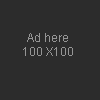
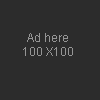
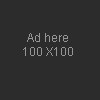

0 comments:
Post a Comment